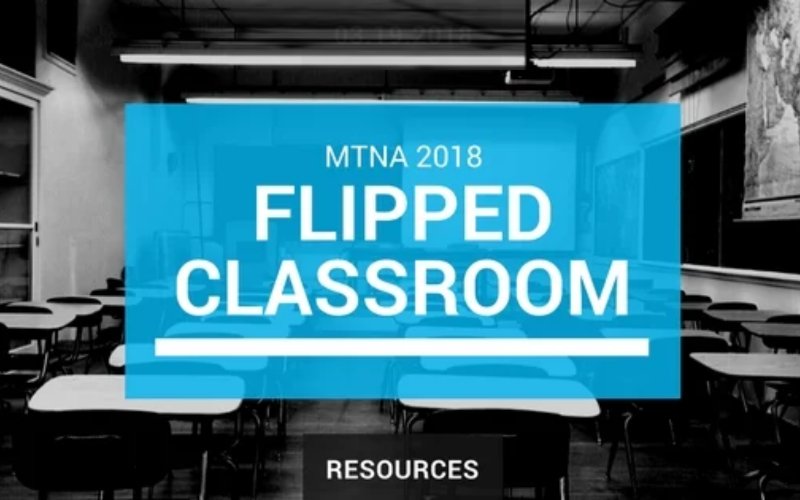It was such a pleasure to speak at the MTNA National Conference in Orlando today! I loved seeing old friends and making new ones. I hope that I was able to inspire you to start thinking about how YOU can use the flipped classroom approach in your studios.
I hope everyone grabbed a printed handout at the conference, but if you didn’t, that’s OK! I’ve highlighted everything I covered in the talk here in this blog post, with links to the resources that I use to create my online courses and resources for my students.
Dream big everyone – let’s create new and exciting resources for our piano students that will continue to educate students for years to come.
Here are the resources that I use. (Click on the titles to be directed to the webpage.)
If you want example of amazing customer service, this is it! I’ve been using Teachery for my course platform creation for several years now, and I couldn’t be happier. It’s easy to use, intuitive, clean, and integrates payments seamlessly. Their customer service is one thing I absolutely love – Jason, the owner, replies back to questions within minutes of asking. I love the care and attention that he gives to his customers. Yes, you will have to pay a monthly fee to use this service, but if you are creating a course for your own studio, perhaps you can charge a technology fee to offset this. You can create course modules, link to video content, link to PDF files, embed additional files, set up comments, add affiliates, and much more. I love this platform. If you are curious about Jason, the developer, you can read about an interview that I did with him in this blog post.
This is the music theory course that I created for my own students, and I also offer it for sale to other students and piano teachers. I have levels 1-7 created, and I’m working on developing levels 8-12 by the end of this year. You can have your students purchase the levels individually (a steal at $15 per level per student), or you can purchase a studio license for all each level or for all levels. I’m going to be offering a studio bundle license for all MTNA members soon, where you can purchase all of the levels for a one time fee. Interested in receiving the offer or just want to know more? Fill out the form below and I’ll email you more info.
Free. Need I say more? You can link your google classroom to your students’ google accounts (or their parents’ accounts) to interact with your students at home. Assign videos to watch, or PDFs to read, or multiple choice tests through google forms. Encourage student interaction through discussion comments, or set up a practice challenge. Honestly, the possibilities are endless through this platform.
Create a quiz about anything! Quizlet uses a flashcard format, as well as other format, such as matching, memory games, etc. If you don’t want to create your own set, there are other sets created by other teachers that you can use.
Such a fun way to get your students to interact together! This is always a blast when I use this during studio class. Create your content beforehand (or use another set that another teacher has already created), and then do live games with your students when you have them all together for lab time or studio class.
Organize and share notes, files, videos, recording, etc. with your students.
I don’t use this resource (yet) but it is used by a lot of public school teachers and integrates well with Google Classroom.
Ipad apps
The iPad apps that I mentioned during my lecture were: Tenuto, Piano Maestro, Note Rush, Notion, Heads Up, Quizlet, & Book Creator.
There are hundreds more apps that you can also use to create your own content, or use content that others have already created.
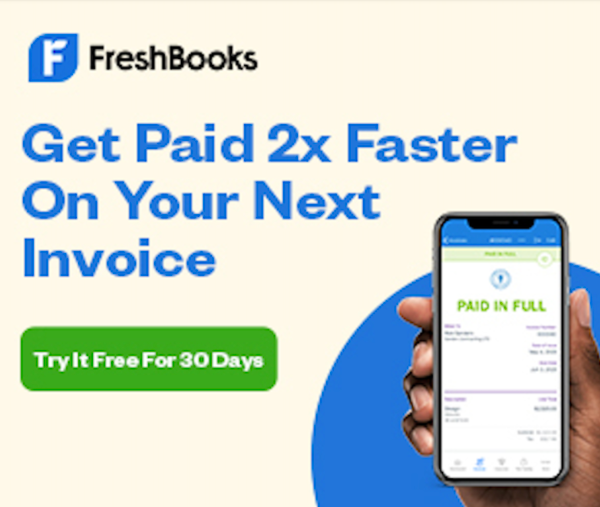
Some of you were interested in the invoicing system that I use for my studio. This is it. Not exactly a flipped classroom concept, but automatic credit card invoicing for lessons saves me TONS of time. With that time, I get to create more flipped classroom lessons for my students.
Ditto the above. This is not a flipped classroom resource, but having online scheduling saves me so much time. I know some of you were interested in this concept – this is what I use!
I’d love to answer any more questions you might have about using and creating flipped classroom resources for your studio. Feel free to email me at any time!