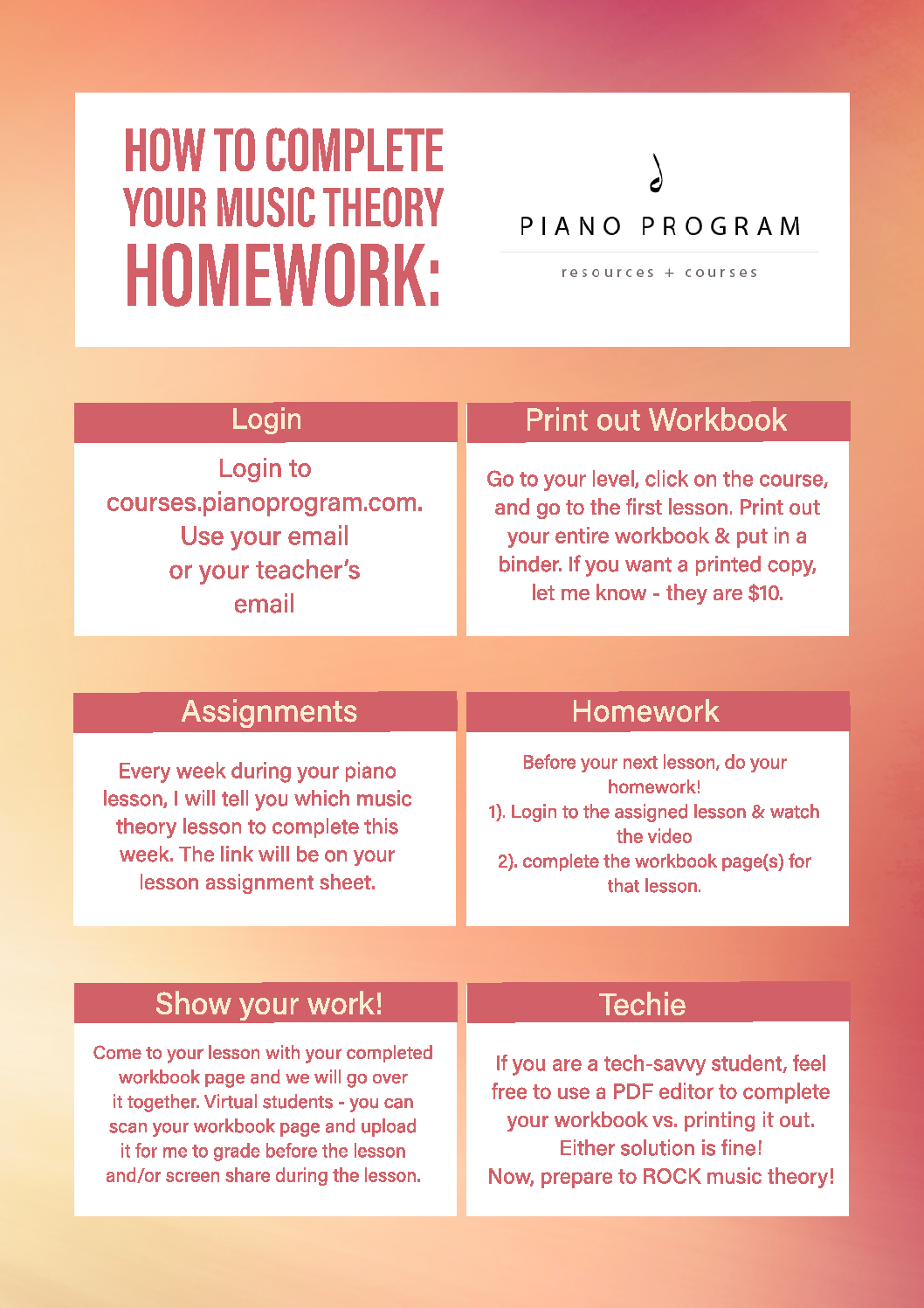Starting any new program in your music studio can be tricky! Often it takes time and a little effort to get our students to use a new program, such as Piano Program Music Theory courses. Here’s a sample email that you can use to communicate with your students. Just copy and paste (changing the items in orange to your personal information) and send! And feel free to use the graphic as a visual aid for your students as well!
Dear parents,
I am excited to introduce a completely online music theory course for our lessons this year. The course is called Piano Program, and is written and taught by Dr. Kathy Rabago, a colleague in Texas. As you know, we often haven’t had much time for music theory in our private lessons. This course will fix that! This online course will help me make sure that all students are learning what they need to learn for their level.
Here are some procedures of how we will be using the course in our lessons. During our next lesson, I will take a few minutes out of each lesson to walk the students through how to access the course on the website. Parents of younger children, you might want to be present for this part of the lesson while I explain the course.
The course contains video lessons explaining music theory concepts, virtual interactive exercises, PLUS a written workbook. The written workbook is a vital part of the course. So what I’d like for everyone to do when they first login is to navigate to their level, go to lesson 1, and pint out the workbook for that level. Put it in a binder for easy access. If you prefer a printed, bound copy, let me know, and I can order them from Kathy for $10 each. Please note that there are 11 levels of the course – and you only need to access one! Each level covers a year of study. If you are unsure about your level, just let me know.
Every week during the lesson, I’ll assign a new music theory lesson. You’ll get the assignment in your weekly email from me. During the week, before your next lesson, please remind your child to login to the course to watch the video for that lesson AND do the assigned workbook page. If you are an in-person student, just bring the workbook back to your next lesson for grading. If you are a virtual student, after completing the workbook page, please scan it (or take a picture) and upload the page to my google drive (or dropbox, or email) so that I can grade it before your next lesson. I know everyone has different technology at home, so if you can’t scan and upload to my google drive, no worries! We can always verbally go over the answers during our next lesson over zoom. Tech savvy student? Feel free to use a PDF editing app to do your workbook after you download it. (Only for the tech savvy among us!)
There may be weeks that you forget to login and do the home work, and that’s just fine! Everyone has busy weeks – so it’s OK to let a music theory lesson carry over 2 or 3 weeks. I don’t want the technology to be stressful. Just know that by using this course, I’ll be able to help all of my students gain additional music theory knowledge outside of their lesson. It’s like adding on extra private lesson time at no cost to you!
Here’s your login information:
Email: myemail@mystudio.com
Password: pianoiscool
Can’t wait to see all of my students music theory knowledge increase this year!
Sincerely,
Your Awesome Piano Teacher